Welcome to Greasy Fork, a site for user scripts.
What are user scripts?
User scripts put you in control of your browsing experience. Once installed, they automatically make the sites you visit better by adding features, making them easier to use, or taking out the annoying bits. The user scripts on Greasy Fork were written by other users and posted to share with the world. They're free to install and easy to use.
Step 1: install a user script manager
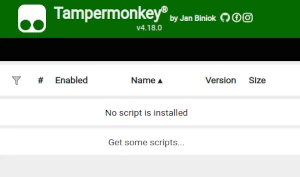
To use user scripts you need to first install a user script manager. Which user script manager you can use depends on which browser you use.
Desktop Mobile (Android) Mobile (iOS)
- Chrome: Tampermonkey or Violentmonkey
- Firefox: Greasemonkey, Tampermonkey, or Violentmonkey
- Safari: Tampermonkey or Userscripts
- Microsoft Edge: Tampermonkey or Violentmonkey
- Opera: Tampermonkey or Violentmonkey
- Maxthon: Violentmonkey
- AdGuard: (no additional software required)
- Firefox: Greasemonkey, Tampermonkey, or Violentmonkey
- Maxthon: Violentmonkey
- Dolphin: Tampermonkey
- UC: Tampermonkey
- Kiwi: Tampermonkey or Violentmonkey
- XBrowser
- Safari: Tampermonkey or Userscripts
- Gear: (no additional software required)
Step 2: install a user script
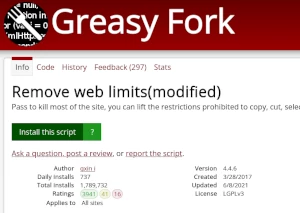
Browse this site to find a user script you want to try. Here is a sample of the most popular scripts:
- 网页强制复制 - 右键强力解锁,可以复制一些特殊网站的文字
- 网页翻译——翻译为中文 - 给每个非中文的网页右下角(可以调整到左下角)添加一个google翻译图标,该版本为中文翻译版本,只把外语翻译为中文
- 非常简洁优酷/爱奇艺/腾讯等会员视频解析 - 目前只有12KB大小,希望能够在简洁以更小的代码实现复杂和该有的功能;请大家注意隐私安全:视频解析中的广告勿点击,不要相信黄赌毒等有害信息~支持腾讯视频、优酷视频、爱奇艺视频、bilibili视频、搜狐视频、乐视视频、PPTV视频、MGTV视频、1905视频、咪咕视频等视频解析
- Pikpak Enhance - Violentmonkey Scripts
- 아프리카TV - 참여 통계 리캡 - 참여 통계에 스트리머 별 총 시간을 표시합니다
Once you've found a user script, click the green install button on the user script's page, and your user script manager will ask you to confirm the install.
Step 3: use the user script
Go to the site the user script affects. It should automatically do its thing. After trying out the user script for a while, go back to where you installed the user script and leave some feedback for the user script's author.
