What are user scripts?
User scripts put you in control of your browsing experience. Once installed, they automatically make the sites you visit better by adding features, making them easier to use, or taking out the annoying bits. The user scripts on Greasy Fork were written by other users and posted to share with the world. They're free to install and easy to use.
Step 1: install a user script manager
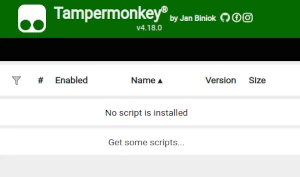
To use user scripts you need to first install a user script manager. Which user script manager you can use depends on which browser you use.
Desktop Mobile (Android) Mobile (iOS)
- Chrome: Tampermonkey or Violentmonkey
- Firefox: Greasemonkey, Tampermonkey, or Violentmonkey
- Safari: Tampermonkey or Userscripts
- Microsoft Edge: Tampermonkey or Violentmonkey
- Opera: Tampermonkey or Violentmonkey
- Maxthon: Violentmonkey
- AdGuard: (no additional software required)
- Firefox: Greasemonkey, Tampermonkey, or Violentmonkey
- Maxthon: Violentmonkey
- Dolphin: Tampermonkey
- UC: Tampermonkey
- Kiwi: Tampermonkey or Violentmonkey
- XBrowser
- Safari: Tampermonkey or Userscripts
- Gear: (no additional software required)
Step 2: install a user script
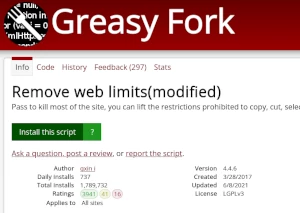
Browse this site to find a user script you want to try. Here is a sample of the most popular scripts:
- Gota.io Features by Donut + Linesplit - Linesplit up, down, left and right • Diagonal linesplit with just one key • Hotkeys to show/hide skins, names, mass, food, chat, minimap, score panel, party panel and leaderboard • Auto respawn in Team Scrimmage • Leave a scrimmage match before it ends • You can change the keys as you wish
- 1v1.LOL Aimbot, ESP & Wireframe View - Let's you see players behind walls. Comes with a wireframe view mode and an aimbot too. Press M, N and T to toggle them.
- fsfb script - An agma.io script, which includes fastsplit, secret bot packs, linesplit lock, and many other amazing features!
- Moonstone Client for bloxd.io - this is cool
- 百度网盘直链下载助手(复活) - 支持IDM/Aria2/Motrix三种方式任意体验极速下载!
Once you've found a user script, click the green install button on the user script's page, and your user script manager will ask you to confirm the install.
Step 3: use the user script
Go to the site the user script affects. It should automatically do its thing. After trying out the user script for a while, go back to where you installed the user script and leave some feedback for the user script's author.
