Welcome to Greasy Fork, a site for user scripts.
What are user scripts?
User scripts put you in control of your browsing experience. Once installed, they automatically make the sites you visit better by adding features, making them easier to use, or taking out the annoying bits. The user scripts on Greasy Fork were written by other users and posted to share with the world. They're free to install and easy to use.
Step 1: install a user script manager
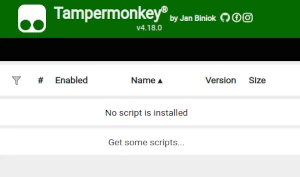
To use user scripts you need to first install a user script manager. Which user script manager you can use depends on which browser you use.
Desktop Mobile (Android) Mobile (iOS)
- Chrome: Tampermonkey or Violentmonkey
- Firefox: Greasemonkey, Tampermonkey, or Violentmonkey
- Safari: Tampermonkey or Userscripts
- Microsoft Edge: Tampermonkey or Violentmonkey
- Opera: Tampermonkey or Violentmonkey
- Maxthon: Violentmonkey
- AdGuard: (no additional software required)
- Firefox: Greasemonkey, Tampermonkey, or Violentmonkey
- Maxthon: Violentmonkey
- Dolphin: Tampermonkey
- UC: Tampermonkey
- Kiwi: Tampermonkey or Violentmonkey
- XBrowser
- Safari: Tampermonkey or Userscripts
- Gear: (no additional software required)
Step 2: install a user script
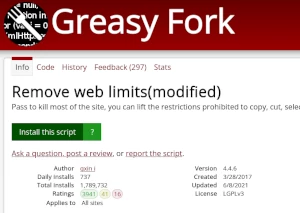
Browse this site to find a user script you want to try. Here is a sample of the most popular scripts:
- PTT Imgur Fix - 修正 Imgur 在 PTT 上的問題
- Krunker Skid - bushfire-disaster-appeal - krunker.io modification
- nexusmods skip countdown - no countdown & auto start download
- The Wall Street Journal CN site Full Text Articles - Fetch the full text of The Wall Street Journal articles from the AMP version. I've identified an issue affecting iOS Safari users while reading articles on wsj.com. The font size may appear too large. As a temporary workaround, please use the font adjustment tool in the Safari address bar to increase or decrease the font size, then reset it to the original size. This should fix the issue. This bug is not present on cn.wsj.com. Thank you for your cooperation and understanding.
- codeforces analytics - Analyse Codeforces profiles
Once you've found a user script, click the green install button on the user script's page, and your user script manager will ask you to confirm the install.
Step 3: use the user script
Go to the site the user script affects. It should automatically do its thing. After trying out the user script for a while, go back to where you installed the user script and leave some feedback for the user script's author.
